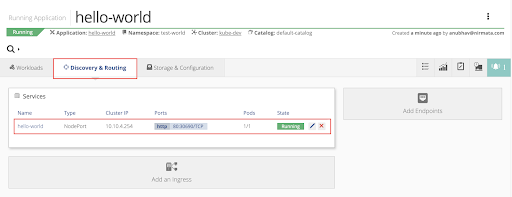To run an application, you must have an environment (namespace) configured on a cluster. You can create a new environment or choose an existing environment to deploy your application.
Refer Add New Environment to create a new environment.
To deploy an application:
- Enter a run name.
- Select an environment.
- Click Run Application.
You will see the progress of the application deployment such as tasks, events, deployment status, and status of the service.
Your application is deployed and running when the status of your application is updated to Running in the Discovery & Routing screen .