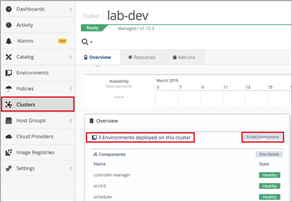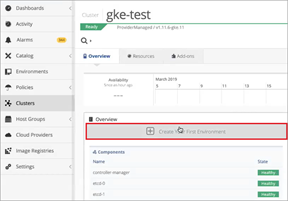- Add a new Environment to a cluster from the Cluster Overview menu.
- Select Cluster from the sidebar menu.
- Open a cluster.
- In the Overview section, select the number of environments deployed on the cluster to view a list of all environments deployed on the cluster.
- Click the +Add Environment button to create a new environment on the cluster.
- If an environment is not deployed on the Cluster, click the +Create Your First Environment button.