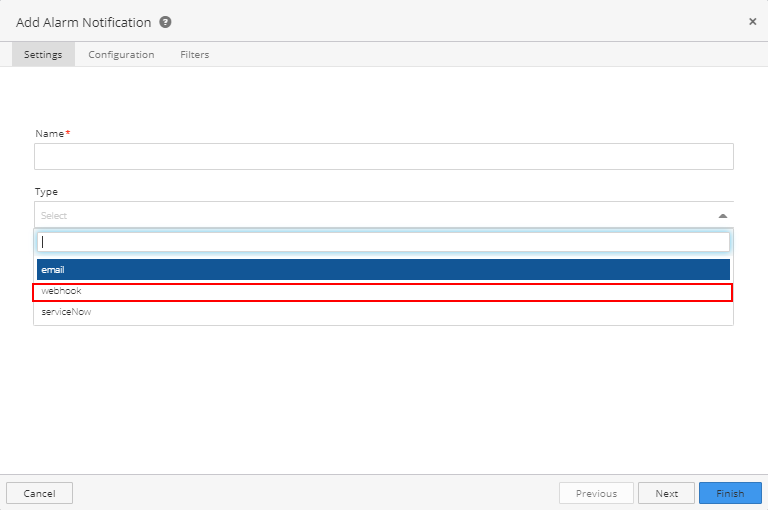Alarm Notifier settings define where and how alarm notifications are sent. For example, you can create notifications for specific teams or team members based on the alarm types that matter most.
How to Create a New Alarm Notification
To create a new Alarm notification:
- Click Alarms in the sidebar menu
- click the + icon on the Alarm Notifications card.
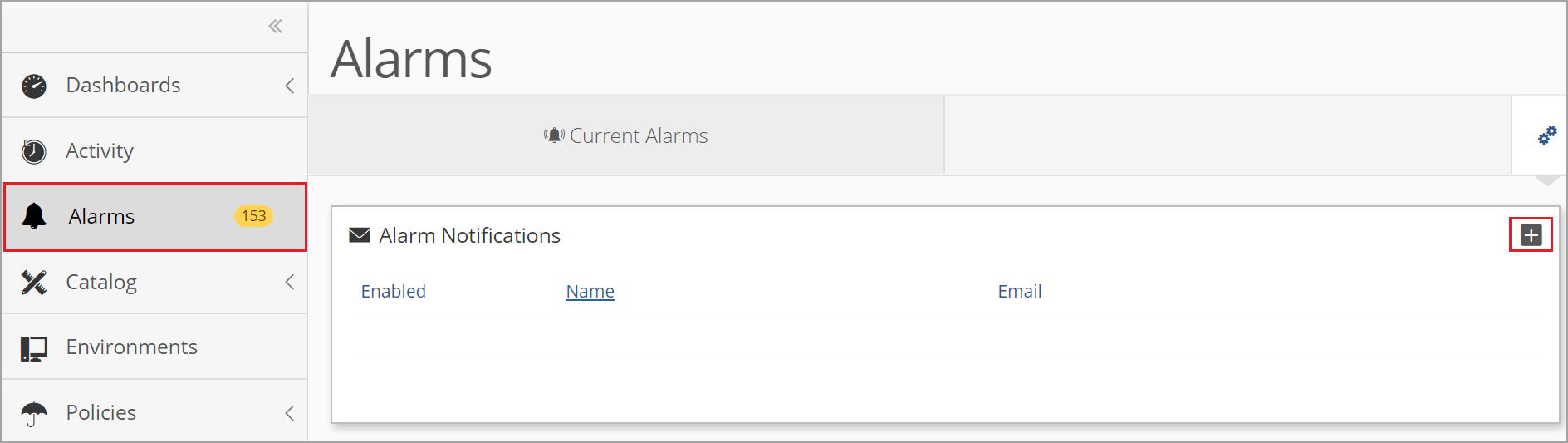
- Provide an Alarm Notifier name, email address, and Tag and click Next. A notification is sent to the provided email address when the alarm is triggered.
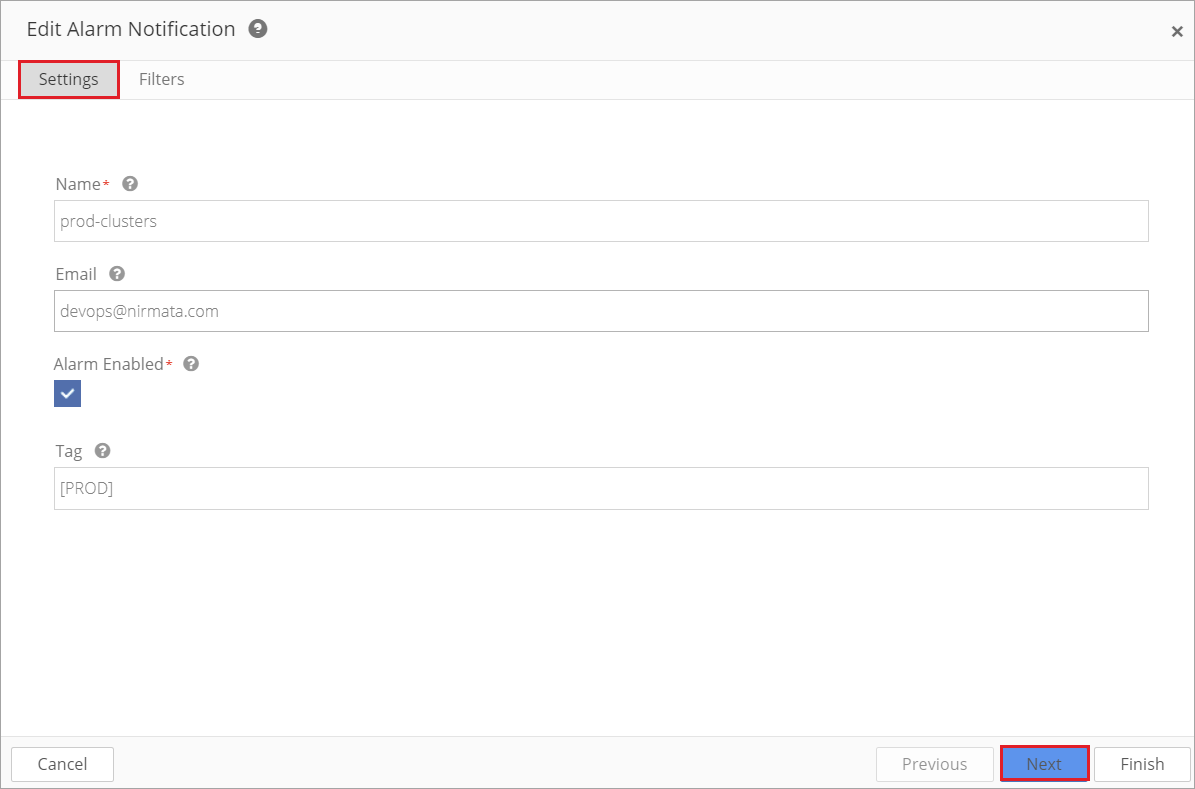
- Complete the Filter settings and click Finish.
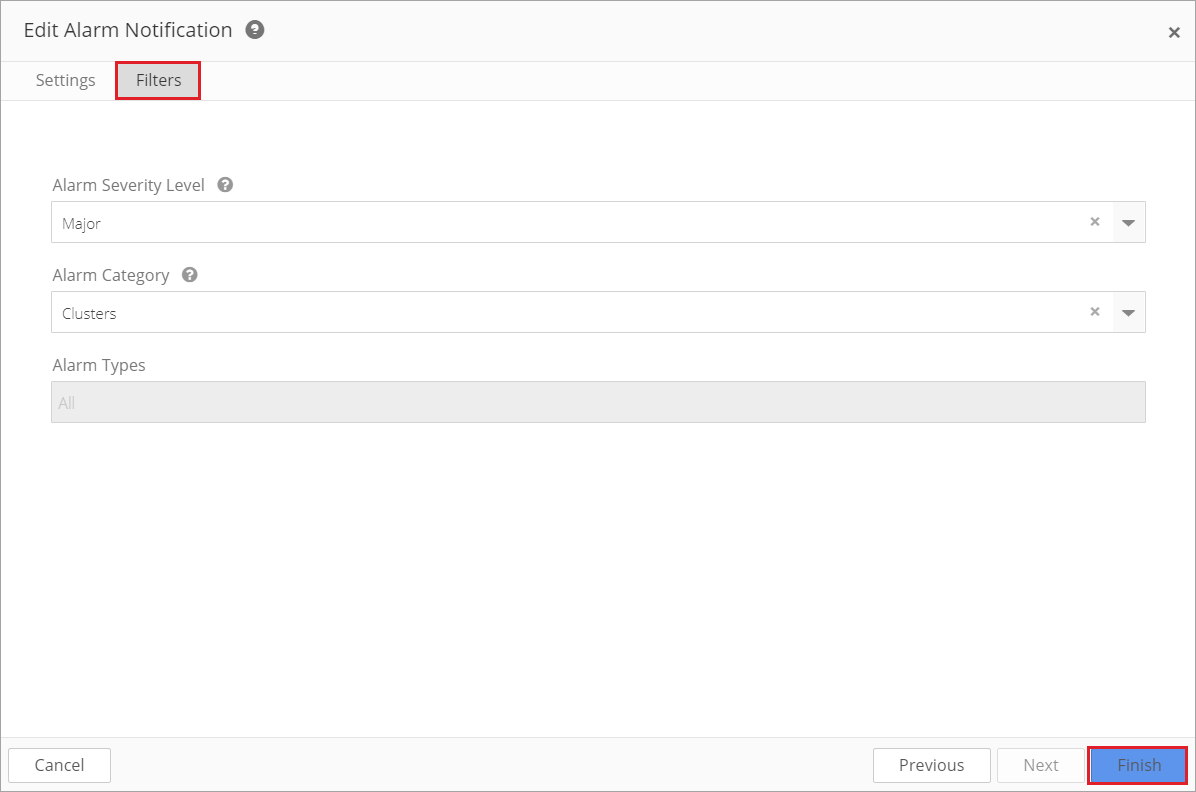
The new Alarm Notification is listed.
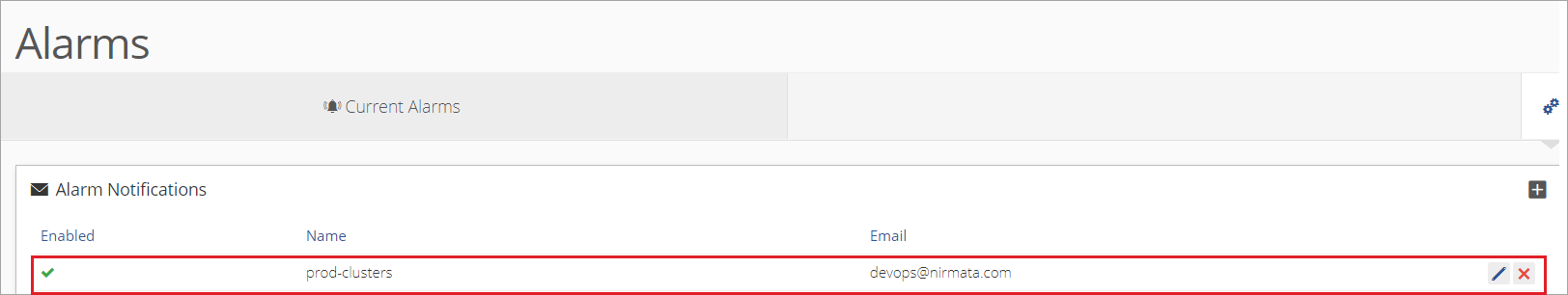
How to create an alarm notification for webhook
To set the alarm notifications for webhooks:
- Click Alarms in the sidebar menu and then click the + icon on the Alarm Notifications card.
- Enter name, and select webhook in the Type drop-down list and click Next.
- Provide the following details Web Address, User, Password, and the Http Headers, and click Next.
- Set the Alarm Category, Alarm Scope, Alarm Severity Level, Alarm Types, and click Finish.
The new webhook notification is listed.