Activity provides audit trail of user and system activity across all clusters, environments (namespaces) and applicationa. In the Activity, you can view all the user activities like changes to cluster, applications, and namespaces. Nirmata also reports system activity like system tasks performed by Nirmata for cluster and application management.
You can generate activity logs in hourly, daily, weekly, monthly, or custom format.
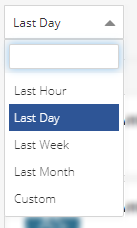
NOTE: To include the system activity in the activity log, click Include system activity checkbox.
You can also filter your search result by adding prefix to your search query.
The following table provides an example of search prefix you can use for searching specific activity logs.
| Prefix | Example |
|---|---|
| users | support@company.com |
| names | prod-env |
| objects | hg-aws |
| actions | created, modified |
You can also view the activity logs/ audit trail for individual component.
Example:
- Click any application in the Catalog component and click Activity tab to view the details.
- Click any environment in the Environments component and click Activity tab to view the details.
- Click any cluster in the Clusters component and click Activity tab to view the details.