To securely connect Nirmata with Amazon ECR first setup an AWS Cloud Provider. When setting up the cloud provider, ensure that AmazonEC2ContainerRegistryFullAccess is selected.
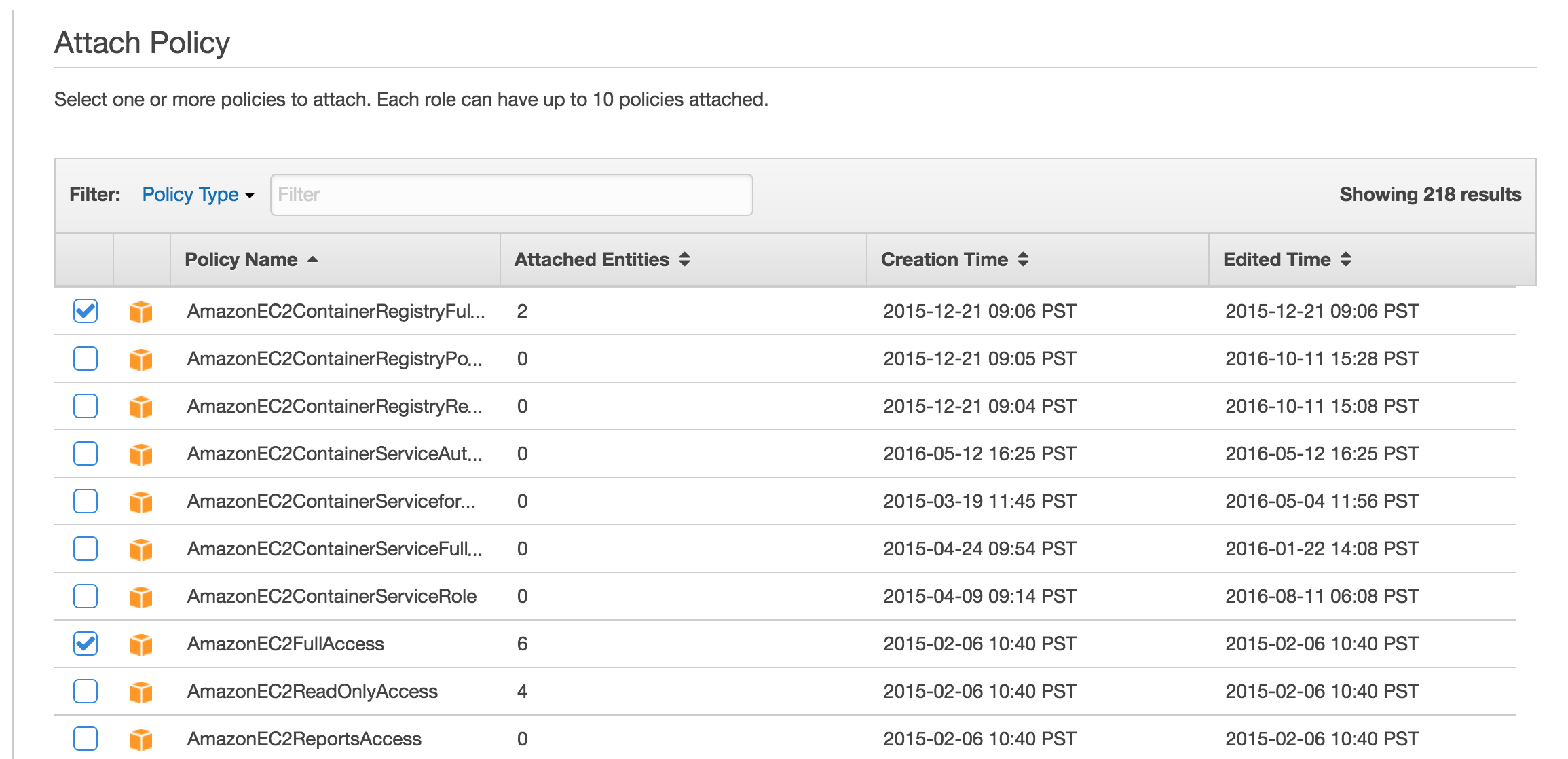
Next, add the Image Registry in Nirmata. Enter the name, select Amazon ECR as the provider, enter the location and select cloud provider. Ensure that this cloud provider is using an IAM role that has policy AmazonEC2ContainerRegistryFullAccess enabled.
The registry location can found from the Amazon ECR page.
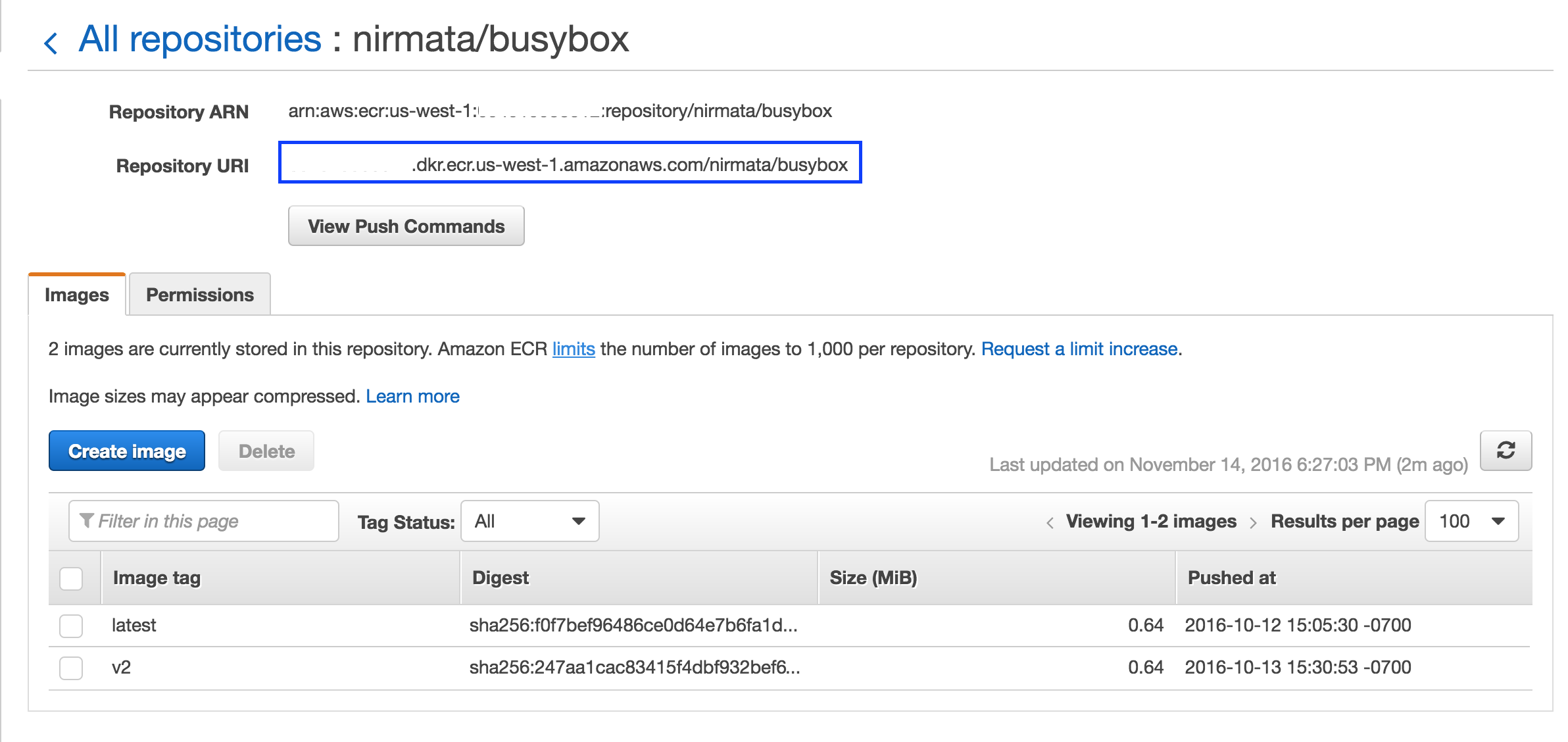
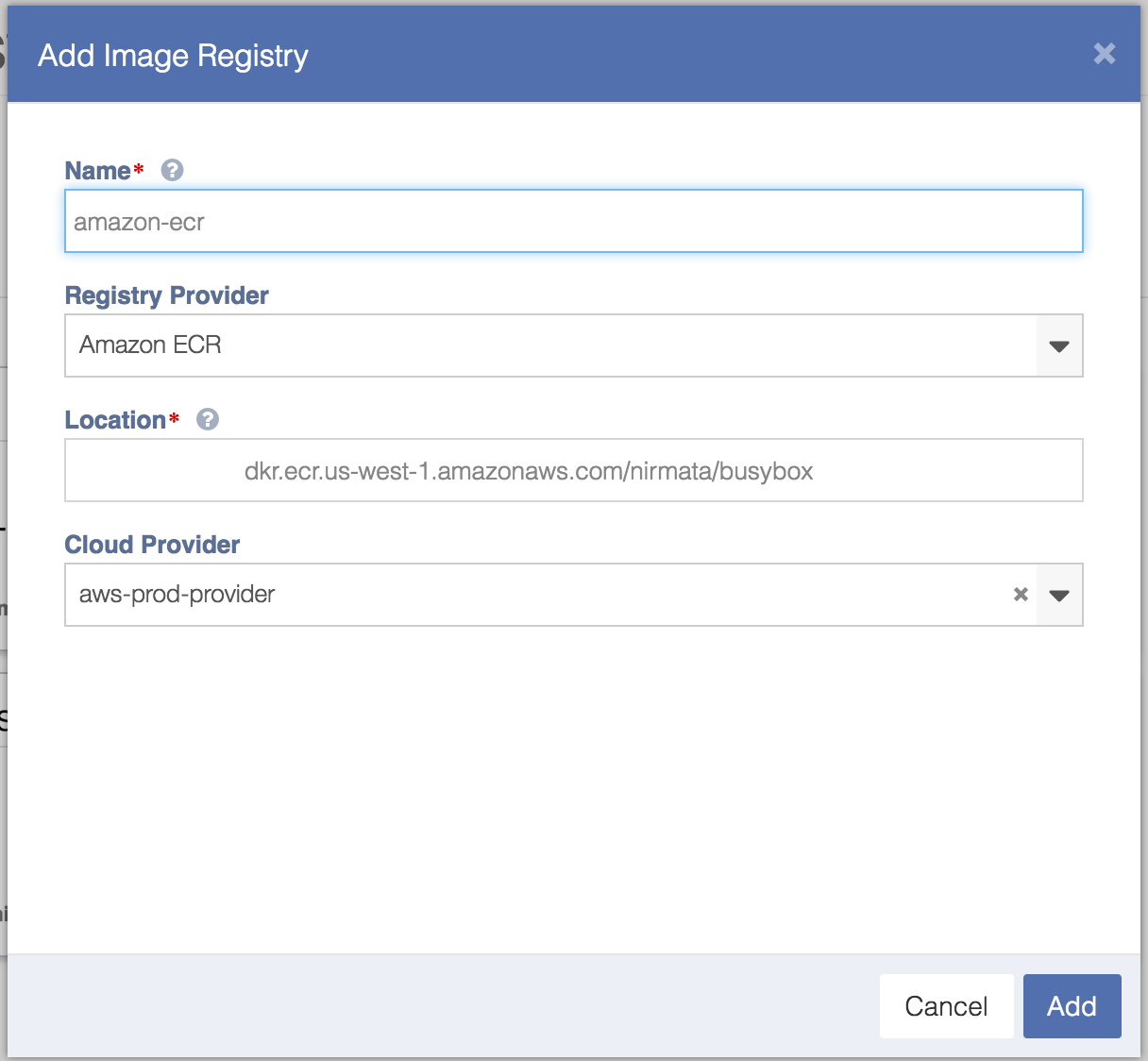
Once the repository is added, you can view the images in that registry as well as the tags for each image repository. Now you can select the tag when creating a new service for an image.