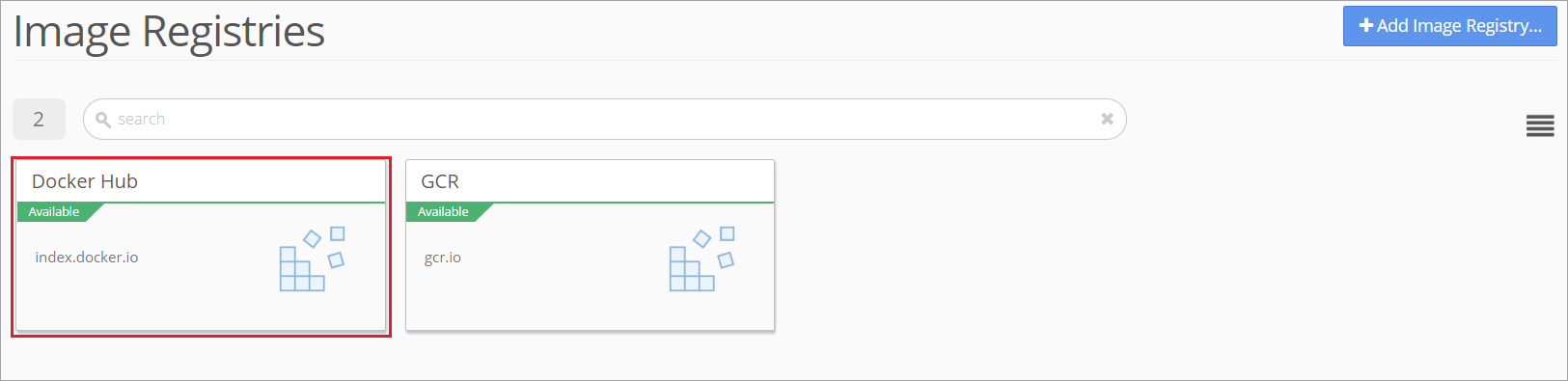Search the Docker Hub for images by specifying a keyword.
After finding an image, view the details or create a new service with the image.
To add Docker Hub as an Image Registery in Nirmata, select Image Registry from the sidebar menu. Click the Add Image Registry button.
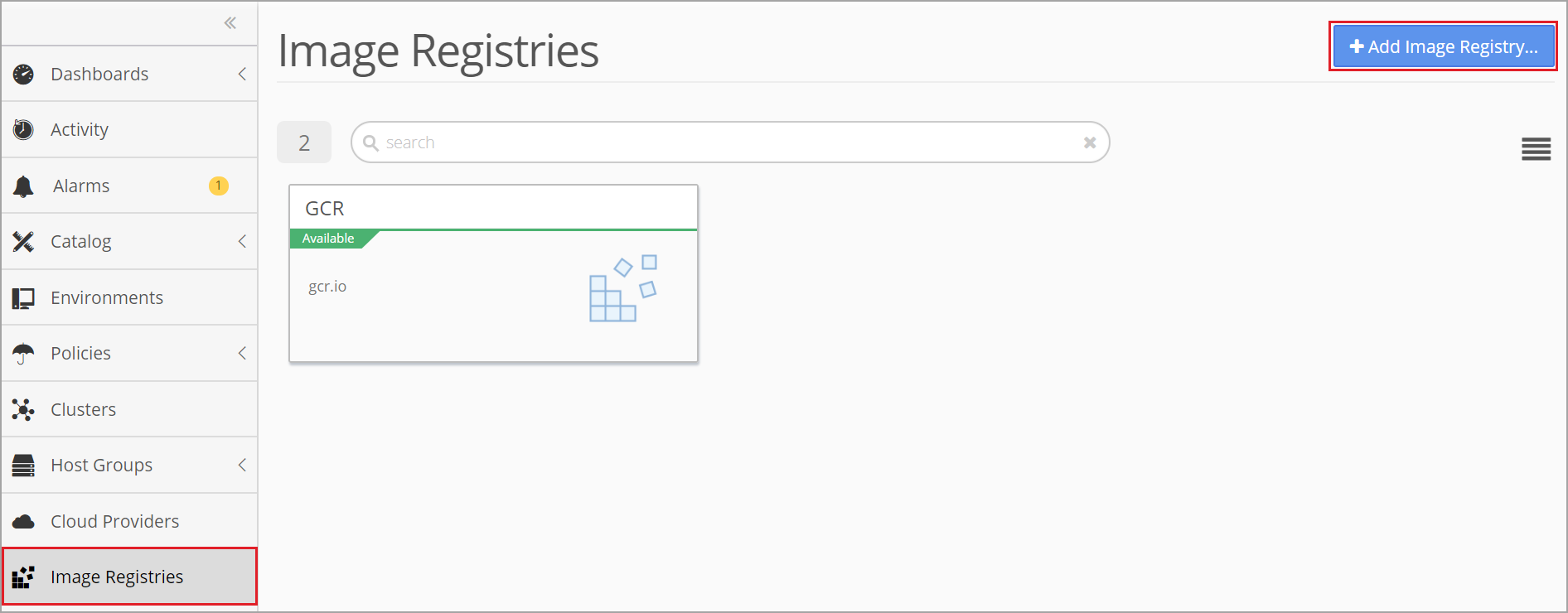
-
Select Docker as the Registry Provider.
-
Enter the unique name of the container image registery as “Name.
-
Enter the URL of the container image registry as the Location.
-
Enter the username of the container image registry as the Username.. The username is used to pull container images.
-
Enter the password of the container image registry as the Password.. The password is used to pull container images.
-
Place a checkmark in the Preferred Registry box to make the Docker Hub Image Registry preferred.
-
Select a Private Cloud from the drop down menu to use as a private registry.
-
Click the Add button.
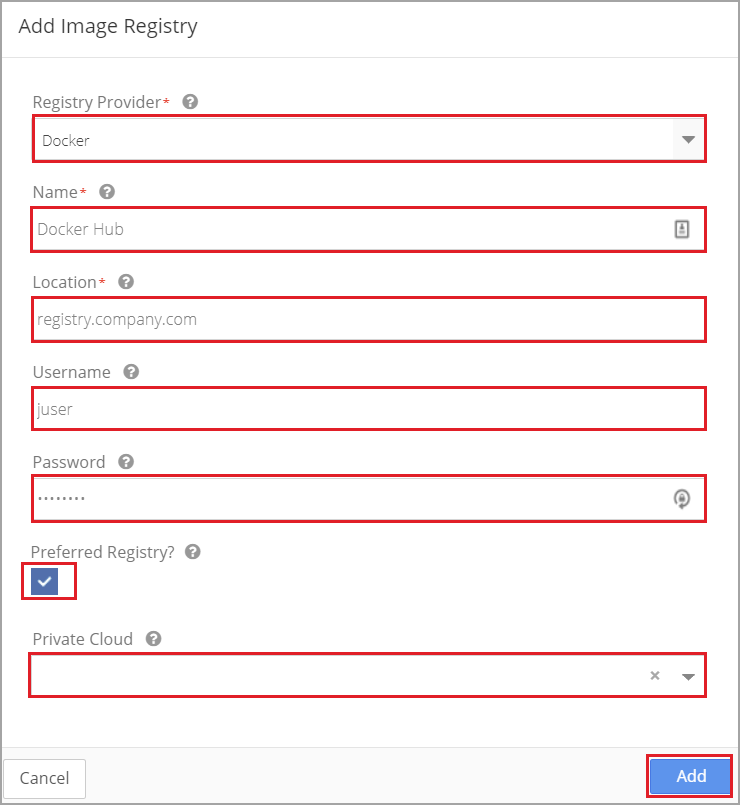
The new Image Registry is displayed.