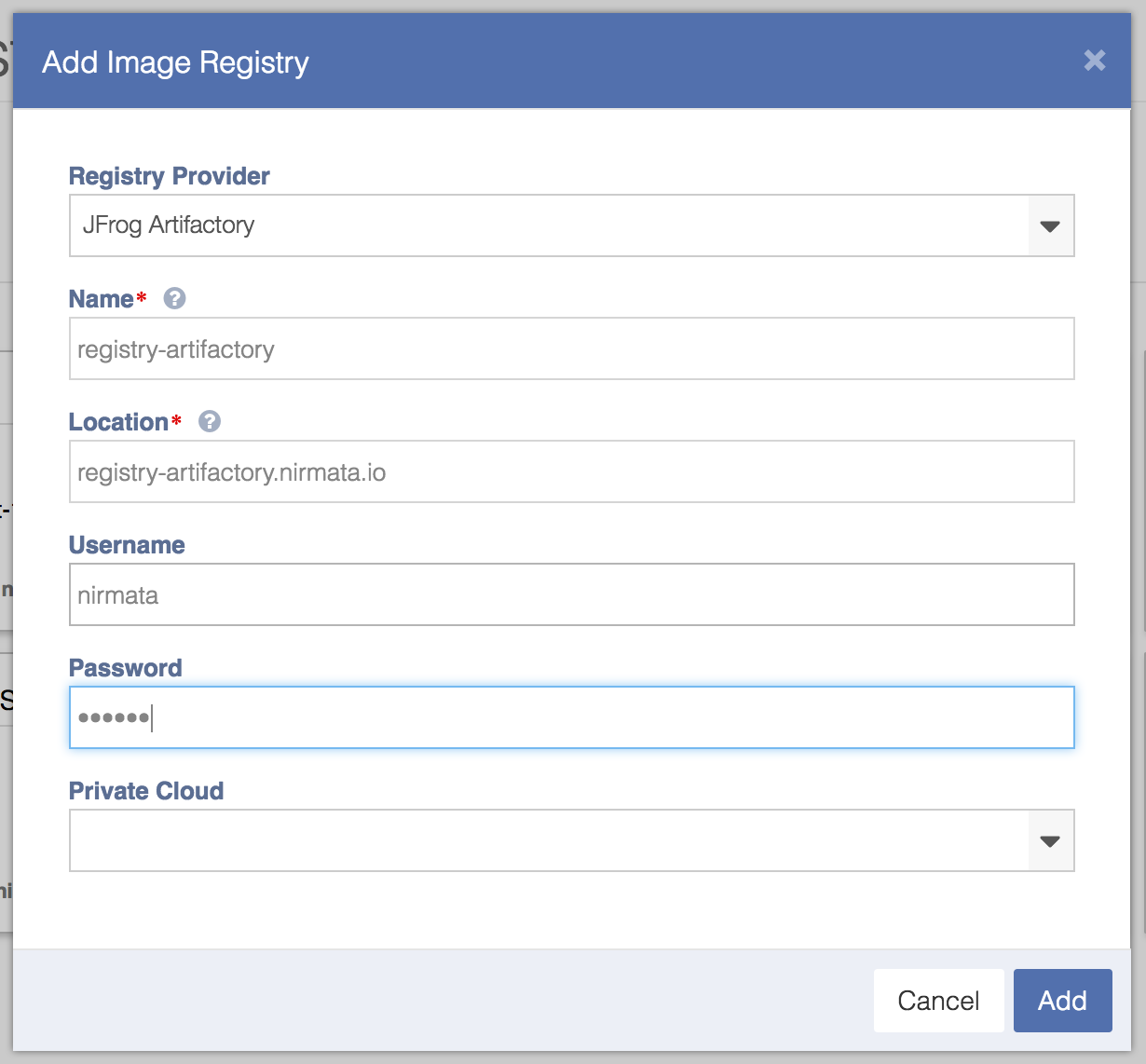To add Artifactory in Nirmata, go to the Image Registries screen and click on the ‘Add Image Registry…’ button. In the dialog, select JFrog Artifactory as the Registry Provider. Specify the registry name. For Artifactory, the registry name should be same as the registry name displayed in the Artifactory Repository Browser. Also, specify the Artifactory URL in the location field along with the username and password. If all the information is correctly specified, you should be able to see a list of all the images stored in the registry.