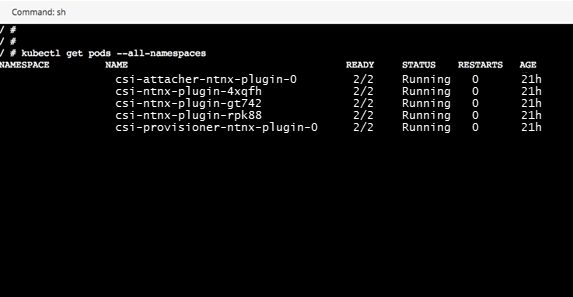To deploy the each YAML to a cluster, open the cluster and then select Apply YAML from the Cluster Settings menu.
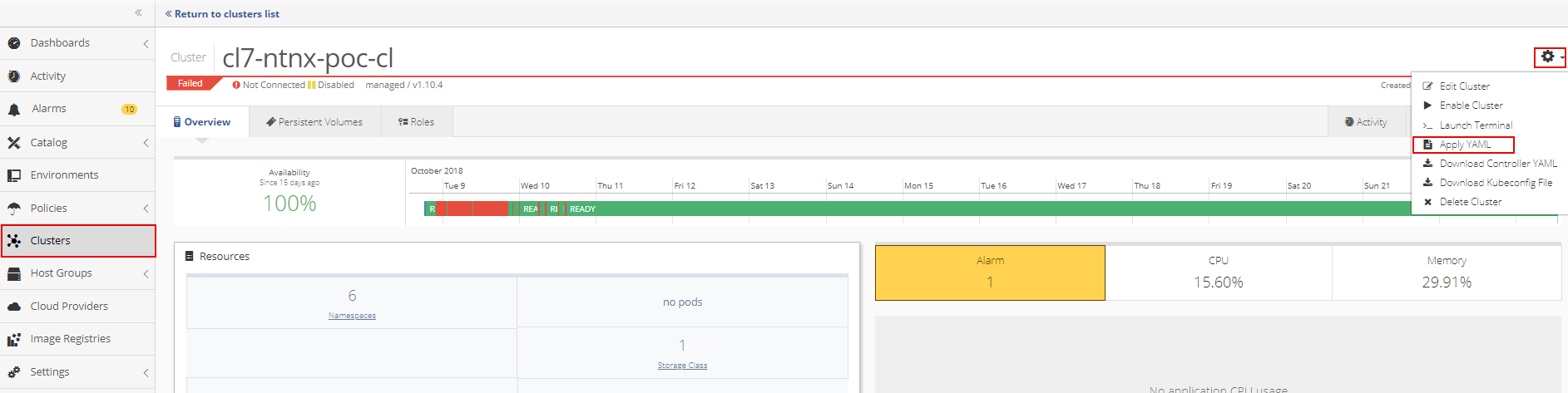
Drop the YAML file into the upload box or select the file from the directory.
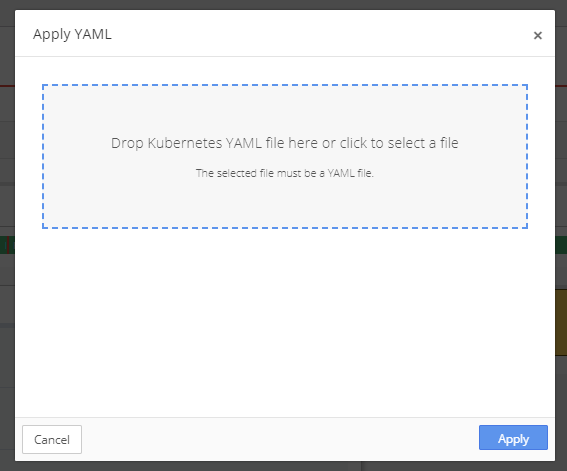
Attacher YAML:
kind: StatefulSet
apiVersion: apps/v1beta1
metadata:
name: csi-attacher-ntnx-plugin
namespace: kube-system
spec:
serviceName: "csi-attacher-ntnx-plugin"
replicas: 1
template:
metadata:
labels:
app: csi-attacher-ntnx-plugin
spec:
serviceAccount: csi-attacher
containers:
- name: csi-attacher
image: quay.io/k8scsi/csi-attacher:v0.2.0
args:
- "--v=5"
- "--csi-address=$(ADDRESS)"
env:
- name: ADDRESS
value: /var/lib/csi/sockets/pluginproxy/csi.sock
imagePullPolicy: "IfNotPresent"
volumeMounts:
- name: socket-dir
mountPath: /var/lib/csi/sockets/pluginproxy/
- name: nutanix-csi-plugin
image: ntnx/ntnx-csi:beta2
args :
- "--nodeid=$(NODE_ID)"
- "--endpoint=$(CSI_ENDPOINT)"
env:
- name: CSI_ENDPOINT
value: unix:///var/lib/csi/sockets/pluginproxy/csi.sock
- name: NODE_ID
valueFrom:
fieldRef:
fieldPath: spec.nodeName
volumeMounts:
- name: socket-dir
mountPath: /var/lib/csi/sockets/pluginproxy/
volumes:
- name: socket-dir
emptyDir: {}
Node YAML:
kind: DaemonSet
apiVersion: apps/v1beta2
metadata:
name: csi-ntnx-plugin
namespace: kube-system
spec:
selector:
matchLabels:
app: csi-ntnx-plugin
template:
metadata:
labels:
app: csi-ntnx-plugin
spec:
serviceAccount: csi-ntnx-plugin
hostNetwork: true
containers:
- name: driver-registrar
image: quay.io/k8scsi/driver-registrar:v0.2.0
args:
- "--v=5"
- "--csi-address=$(ADDRESS)"
env:
- name: ADDRESS
value: /csi/csi.sock
- name: KUBE_NODE_NAME
valueFrom:
fieldRef:
fieldPath: spec.nodeName
volumeMounts:
- name: plugin-dir
mountPath: /csi/
# TODO: the registrar is not implemented yet
# - name: registrar-socket-dir
# mountPath: /var/lib/csi/sockets/
- name: csi-ntnx-plugin
securityContext:
privileged: true
allowPrivilegeEscalation: true
image: ntnx/ntnx-csi:beta2
args :
- "--endpoint=$(CSI_ENDPOINT)"
- "--nodeid=$(NODE_ID)"
env:
- name: CSI_ENDPOINT
value: unix:///csi/csi.sock
- name: NODE_ID
valueFrom:
fieldRef:
fieldPath: spec.nodeName
volumeMounts:
- name: plugin-dir
mountPath: /csi
- name: pods-mount-dir
mountPath: /var/lib/kubelet
# needed so that any mounts setup inside this container are
# propagated back to the host machine.
mountPropagation: "Bidirectional"
- mountPath: /dev
name: device-dir
- mountPath: /etc/iscsi
name: iscsi-dir
- mountPath: /sbin/iscsiadm
name: iscsiadm
- mountPath: /lib/modules
name: lib-dir
volumes:
# TODO: the registar is not implemented yet
#- name: registrar-socket-dir
# hostPath:
# path: /var/lib/kubelet/device-plugins/
# type: DirectoryOrCreate
- name: plugin-dir
hostPath:
path: /var/lib/kubelet/plugins/com.nutanix.csi
type: DirectoryOrCreate
- name: pods-mount-dir
hostPath:
path: /var/lib/kubelet
type: Directory
- name: device-dir
hostPath:
path: /dev
- name: iscsi-dir
hostPath:
path: /etc/iscsi
- name: iscsiadm
hostPath:
path: /sbin/iscsiadm
- name: lib-dir
hostPath:
path: /lib/modules
Provisioner YAML:
kind: StatefulSet
apiVersion: apps/v1beta1
metadata:
name: csi-provisioner-ntnx-plugin
namespace: kube-system
spec:
serviceName: "csi-provisioner-ntnx-plugin"
replicas: 1
template:
metadata:
labels:
app: csi-provisioner-ntnx-plugin
spec:
serviceAccount: csi-provisioner
containers:
- name: csi-provisioner
image: quay.io/k8scsi/csi-provisioner:v0.2.0
args:
- "--provisioner=com.nutanix.csi"
- "--csi-address=$(ADDRESS)"
- "--v=5"
env:
- name: ADDRESS
value: /var/lib/csi/sockets/pluginproxy/csi.sock
imagePullPolicy: "IfNotPresent"
volumeMounts:
- name: socket-dir
mountPath: /var/lib/csi/sockets/pluginproxy/
- name: nutanix-csi-plugin
image: ntnx/ntnx-csi:beta2
securityContext:
privileged: true
allowPrivilegeEscalation: true
args :
- "--endpoint=$(CSI_ENDPOINT)"
- "--nodeid=$(NODE_ID)"
env:
- name: CSI_ENDPOINT
value: unix:///var/lib/csi/sockets/pluginproxy/csi.sock
- name: NODE_ID
valueFrom:
fieldRef:
fieldPath: spec.nodeName
volumeMounts:
- name: socket-dir
mountPath: /var/lib/csi/sockets/pluginproxy/
volumes:
- name: socket-dir
emptyDir: {}
Verify RABC, Attacher, Node, and Provisioner YAMLs are Deployed
To verify that the YAMLs are deployed, run a Kubectl command from the cluster shell.
To run a Kubectl command, open the Cluster Settings menu and select Launch Terminal.
If all YAMLs are deployed, the Kubectl report will be similar to the one shown below.