To create a Oracle Public Cloud Host Group, you must first setup an Oracle Cloud Credentials.
To create a Host Group, provide the name and select the Cloud Provider.
In the Settings Tab select host instances:
- Orchestration - to discover instances provisioned by the selected orchestration
- Identity Domain - to discover all instances in the identity domain
Once all the information is provided and the wizard is completed, a host group will be created and the instances will be discovered. Once the instances connect to Nirmata, they are ready to be used to deploy your application.
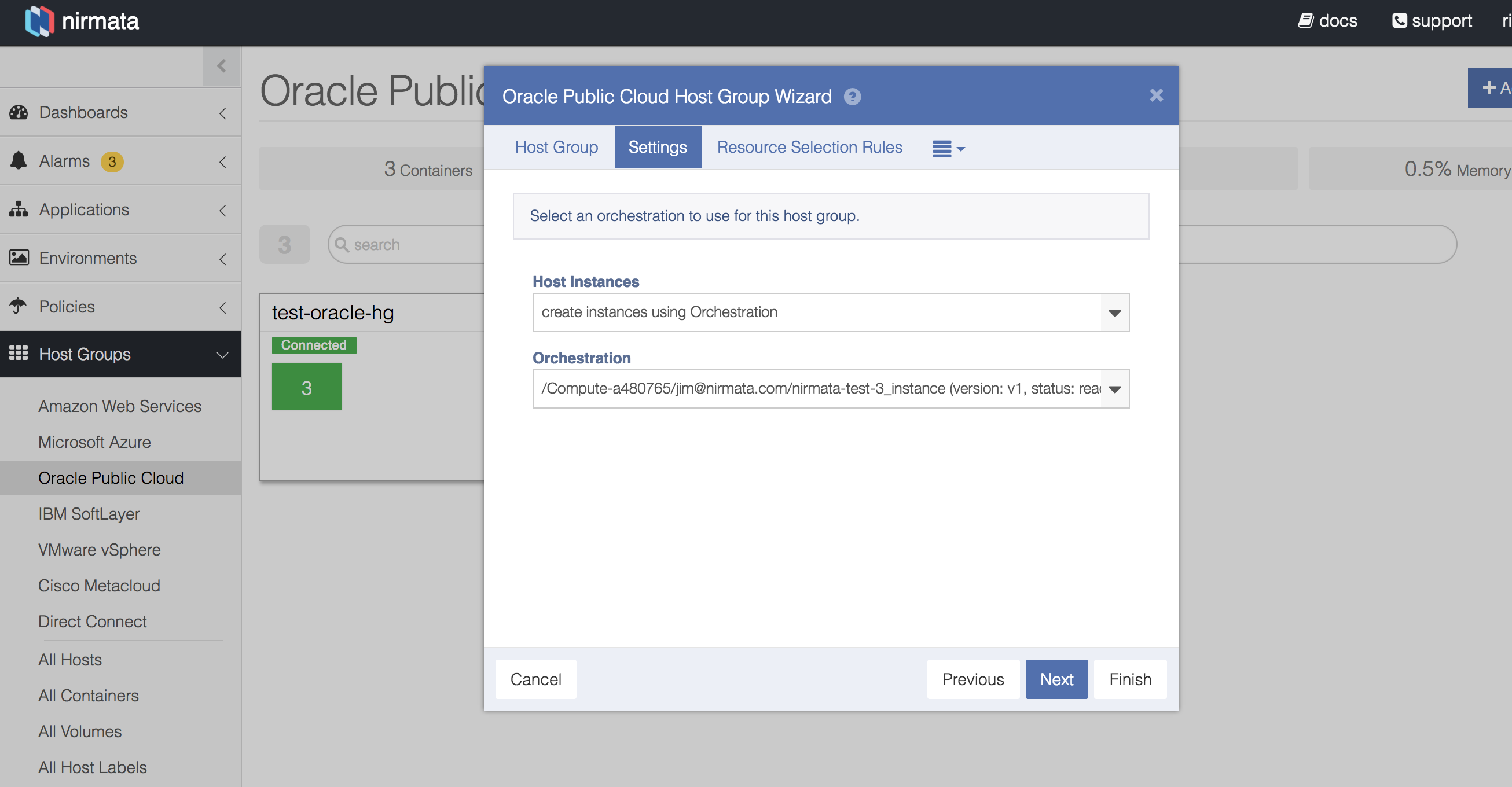
Note: For Oracle Public Cloud, the instances need to be created directly using the Oracle Public Cloud Console or API. For the instance to be discovered by Nirmata, Docker Engine and Nirmata agent should be installed on running on the instance. See the Container Host Setup section.